Web Design: A Comprehensive 9-Step Guide for User-Friendly Websites

A user-friendly website is crucial for businesses and individuals looking to make a mark online. A well-designed website not only attracts visitors but also keeps them engaged, ultimately leading to conversions and increased brand recognition. However, creating a user-friendly website requires careful planning, research, and optimization. In this comprehensive guide, we will take you through a 9-step process to master web design and create websites that not only look great but also provide an exceptional user experience.
Step 1: Understanding User Behavior and Expectations
The first step in mastering web design is to understand the behavior and expectations of your target audience. By gaining insights into how users interact with websites, you can make informed design decisions that cater to their needs. Analyzing user behavior includes studying how visitors navigate through your site, what actions they take, and which elements they find most engaging. Additionally, it is important to identify your target audience’s expectations regarding website design, such as intuitive navigation, fast loading speed, and mobile responsiveness. By understanding user behavior and expectations, you can create a website that anticipates and meets their needs.
Step 2: Defining Clear Website Objectives and Goals
Before diving into the design process, it is essential to define clear objectives and goals for your website. What do you want to achieve with your website? Are you looking to generate leads, sell products, or provide information? Defining these goals will help you create a website that aligns with your business objectives. Moreover, setting measurable goals allows you to track your website’s performance and make data-driven decisions for continuous improvement. Whether it’s increasing conversion rates, reducing bounce rates, or improving user engagement, having clear objectives will guide your design choices and ensure your website is effective in achieving its purpose.
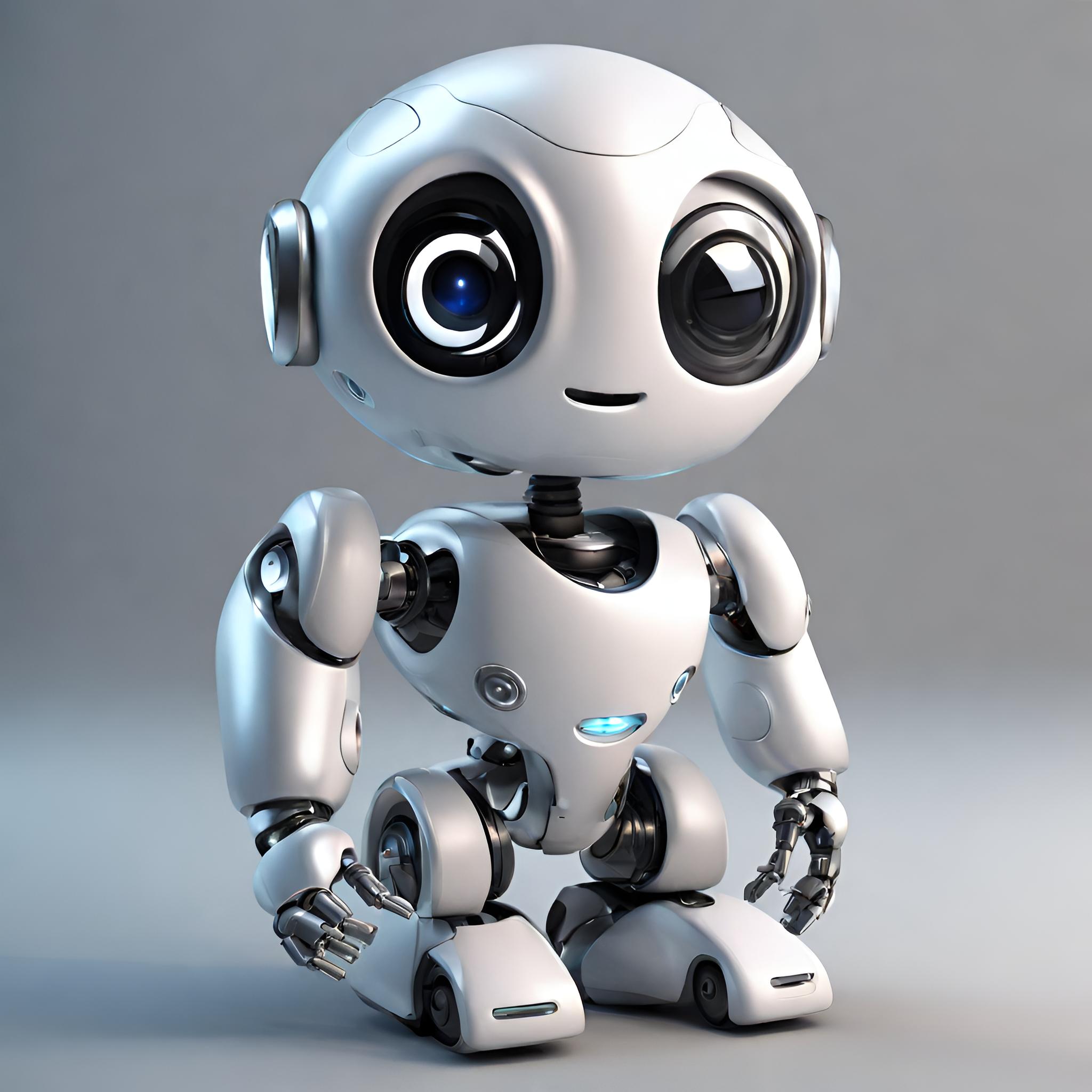
Step 3: Conducting Thorough User Research and Analysis
To create a user-friendly website, you need to dive deep into user research and analysis. This involves gathering data on your target audience’s preferences, needs, and pain points. Conducting surveys, interviews, and usability tests can provide valuable insights into how users interact with websites and what improvements can be made. Additionally, analyzing competitor websites and industry trends can help you identify best practices and innovative design ideas. By conducting thorough user research and analysis, you can gain a comprehensive understanding of your audience and design a website that addresses their specific needs, leading to higher user satisfaction.
Step 4: Creating Intuitive and Accessible Navigation
Navigation plays a crucial role in user experience, as it determines how easily visitors can find the information they are looking for. Creating intuitive and accessible navigation is a key aspect of user-friendly web design. Start by organizing your website’s content in a logical and hierarchical manner, ensuring that important pages are easily accessible. Utilize clear and descriptive labels for navigation menus and buttons, making it easy for users to understand where they will be taken when they click on a link. Additionally, consider implementing breadcrumbs and search functionality to further enhance navigation and help users find their way around your website effortlessly.
Step 5: Designing Eye-Catching and Responsive Layouts
The visual appeal of your website is crucial in capturing the attention of visitors and keeping them engaged. Designing eye-catching layouts involves creating aesthetically pleasing color schemes, typography, and imagery that align with your brand identity. Additionally, it is important to ensure that your website is responsive and displays correctly on different devices and screen sizes. With the increasing use of mobile devices, responsive design has become a necessity for user-friendly websites. By using responsive frameworks and testing your website on various devices, you can provide a seamless experience for users, regardless of the device they are using.

Step 6: Optimizing Website Performance and Loading Speed
Website performance and loading speed have a significant impact on user experience and search engine rankings. Slow-loading websites not only frustrate users but also result in higher bounce rates. To optimize website performance, start by optimizing images and videos to reduce file sizes without compromising quality. Minify CSS and JavaScript files to reduce page load times. Implement caching to store static content and reduce server requests. Additionally, consider using a content delivery network (CDN) to distribute your website’s content globally, reducing latency and improving loading speed. By optimizing website performance, you can create a fast and responsive website that keeps users engaged.
Step 7: Implementing Effective Content Organization
Content organization is crucial for user-friendly web design, as it helps users find the information they need quickly and easily. Start by structuring your content into sections and using headings and subheadings to create a hierarchy. Use bullet points and numbered lists to break down information into digestible chunks. Additionally, consider using visual elements such as icons, infographics, and charts to make complex information more visually appealing and easier to understand. By implementing effective content organization, you can enhance the readability and usability of your website, ensuring that users can navigate and consume your content effortlessly.
Step 8: Enhancing User Experience with Interactive Elements
Interactive elements can greatly enhance the user experience by engaging and entertaining visitors. Consider incorporating features such as sliders, image galleries, interactive maps, and scroll-triggered animations to make your website more dynamic and interactive. However, it is important to use interactive elements sparingly and purposefully, as excessive animations or distractions can hinder usability. Remember to optimize these elements for mobile devices to ensure a seamless experience across all platforms. By enhancing user experience with interactive elements, you can create a website that captivates and retains the attention of visitors.

Step 9: Testing, Iterating, and Continuously Improving
The journey to web design mastery does not end with the launch of your website. Testing, iterating, and continuously improving are essential steps to ensure that your website remains user-friendly and aligned with your goals. Conduct usability tests with real users to identify any pain points or areas for improvement. Analyze website analytics to gain insights into user behavior and make data-driven decisions. Regularly update and refresh your website’s content to provide relevant and up-to-date information. By constantly testing, iterating, and improving, you can stay ahead of the competition and provide a user-friendly experience that keeps visitors coming back.
Achieving web design mastery requires a comprehensive approach that considers user behavior, clear objectives, user research, intuitive navigation, eye-catching layouts, optimized performance, effective content organization, interactive elements, and continuous improvement. By following the 9-step guide outlined in this article, you can create user-friendly websites that not only meet the expectations of your target audience but also drive business growth and success. Remember to always prioritize the user experience and stay up-to-date with the latest design trends and technologies to ensure your website remains relevant and engaging. With dedication and continuous learning, you can become a master of web design and create exceptional websites that leave a lasting impression.
FAQs
Q: How long does it take to master web design?
A: Mastering web design is an ongoing process that requires continuous learning and practice. The time it takes to become proficient in web design depends on various factors, such as your prior experience, dedication, and the complexity of the projects you work on. However, with consistent effort and a growth mindset, you can steadily improve your skills and become a master of web design.
Q: How important is user research in web design?
A: User research is crucial in web design as it helps you understand the needs, preferences, and pain points of your target audience. By conducting thorough user research, you can make informed design decisions that cater to your users’ specific needs, leading to a better user experience. User research also allows you to identify opportunities for improvement and create websites that are user-friendly and effective in achieving your business goals.
Q: What is the significance of website performance in user experience?
A: Website performance plays a significant role in user experience as it directly impacts the loading speed and responsiveness of your website. Slow-loading websites frustrate users and increase bounce rates, resulting in a poor user experience. Optimizing website performance, such as reducing file sizes, implementing caching, and using a content delivery network, ensures that your website loads quickly and provides a seamless experience for users. A fast and responsive website enhances user satisfaction and improves overall user experience.
Q: Why is continuous improvement important in web design?
A: Continuous improvement is important in web design because it allows you to stay ahead of the competition and provide a user-friendly experience. By regularly testing, iterating, and improving your website, you can identify and address any pain points or areas for improvement. Analyzing user behavior and website analytics helps you make data-driven decisions and implement changes that enhance the user experience. Continuous improvement ensures that your website remains relevant, engaging, and aligned with your goals, ultimately driving business growth and success.
Q: How can interactive elements enhance user experience?
A: Interactive elements can enhance user experience by engaging and entertaining visitors. Features such as sliders, image galleries, interactive maps, and scroll-triggered animations make your website more dynamic and interactive, capturing the attention of users. However, it is important to use interactive elements sparingly and purposefully, as excessive animations or distractions can hinder usability. By incorporating interactive elements in a thoughtful manner, you can create a website that provides an enjoyable and memorable experience for users.




